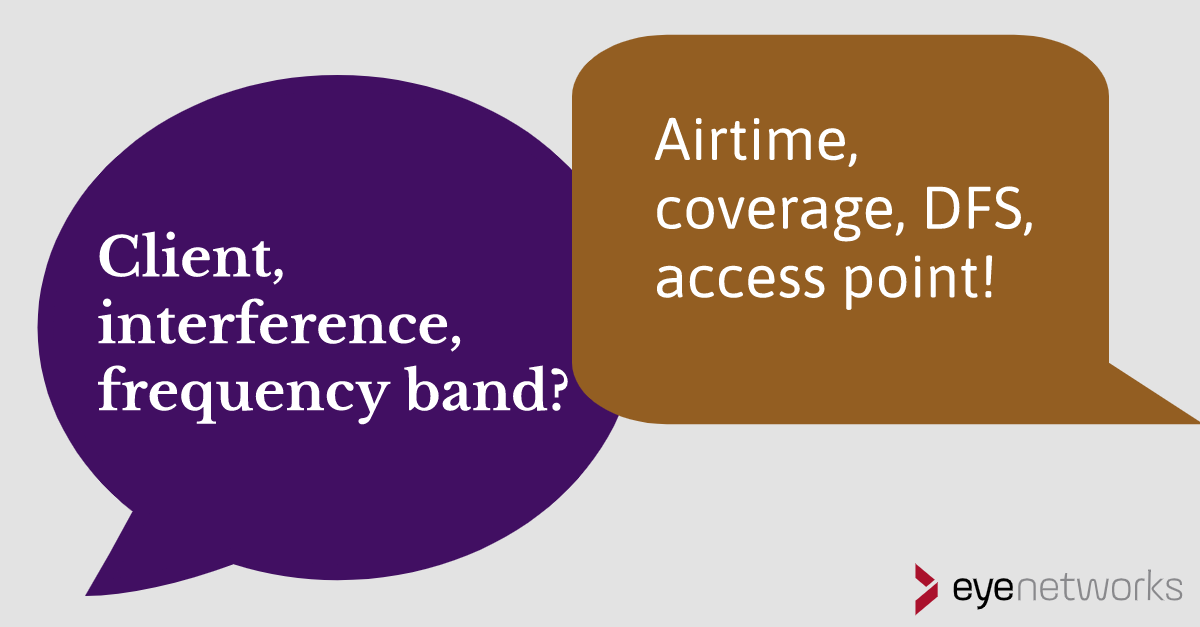Are you fluent in wireless? Our wifi glossary gathers and explains the technical terms, abbreviations, and acronyms that abound when discussing wireless solutions and standards.
Here we have tried to compile the most common and some slightly lesser-known concepts in an up to date overview. Notice anything missing? Let us know!
| Term | Explanation |
|---|---|
| antenna | An antenna is a component of a device dedicated to sending and/or receiving wireless signals. Any device meant to send or receive wireless signals must have one or more antennas either externally and visibly, or internal antennas, which are usually not visible. See also: Why Internal Antennas Are Better For Home Wi-Fi |
| airtime | Airtime is a measure of the wireless capacity in a given area and is measured in percentages. Airtime is not limited to the actively used capacity of a network or access point and can therefore be entirely consumed by, for example, interference from nearby networks. See also: Bad Apple: How a Single Device Can Ruin Your Wi-Fi |
| access point | An access point has one or more wireless radios that allow other devices to connect wirelessly to connect to the internet. The most commonly used access points are wireless routers (routers with an access point embedded), Wi-Fi extenders, and separate wireless access points that sometimes have the capability to form a mesh network. See also: Router, Wi-Fi Repeater and Access Point–What’s the Difference? |
| bad apple | A bad apple is a device that has such poor coverage that it consumes large portions of the wireless capacity (airtime) and thus kills wifi performance for everyone on the network. See also: Bad Apple: How a Single Device Can Ruin Your Wi-Fi |
| Beamforming | Also known as spatial filtering, beamforming is a technology that shapes/directs the wireless signal towards a wireless client/device to deliver a stronger signal. |
| band steering | A form of client steering, band steering is functionality that allows the wireless access point(s) to determine which frequency band a device should be connected to based on what the device supports and which frequency band will provide the better performance under the circumstances. See also: Why Band Steering Means Better Wifi |
| Clear Channel Assessment (CCA) | A wifi mechanism to measure whether a channel is available / in use / affected by significant interference. See also Airtime. |
| dbm | Wi-Fi signal strength is measured in dBm, which is short for decibel-milliwatt. It is provided as a negative value, and under normal circumstances, signal strength close to a wireless access point will be around -30 dBm. See also: What is Good Wireless Signal Strength and How Do You Measure It? |
| DFS | DFS is short for Dynamic Frequency Selection. The term usually describes functionality that allows a wireless channel to prioritize radar signals. This means that a DFS-enabled access point must change the channel if detecting that a radar is sending signals using the channel it is currently on. See also: Marine Radar and Wi-Fi Congestion Along the Coast |
| coverage | Wireless coverage is a term used to describe how far wireless signals reach at a satisfactory strength. The best way to measure the wireless coverage in a given area, is to use a tool known as a heatmapper. See also: Map Your Wi-Fi With a Heatmapper |
| dipole antenna | An antenna with two poles, the most common type of external/external antenna, often used on routers and other devices that contain wireless access points. See also: Why Internal Antennas Are Better For Home Wi-Fi |
| frequency band | A frequency band is a section of a lager frequency area. Wi-Fi uses two frequency bands: 2.4 GHz and 5 GHz. 2.4 GHz is the frequency band used by older wireless technologies (802.11 b/g/n), which in practice means the slowest connections. Because of the long reach of its signals, this frequency band is also the most vulnerable to interference from other Wi-Fi networks, as well as other wireless equipment (Bluetooth, baby monitors), and microwave ovens.. 5 GHz is the frequency band used by newer wireless standards such as 802.11ac, as well as some of the older (802.11 a/n), in practice the fastest connections. It is known to provide the wireless signals with the shortest reach, but the highest speeds/best performance, which is why it is the preferred frequency band for new laptops and (most) wireless devices. Because of the shorter reach of the signals on this frequency band, multiple access points are often necessary to provide satisfactory coverage in a home. See also: Why Band Steering Means Better Wi-Fi Wifi 6e: The Internet on 6 GHz |
| Fribruksforskriften (Norwegian) | Literally “free usage regulation”, the regulations that set the legislative limits for wireless communication in Norway – frequencies, transmit strength and more. See also: Don’t. Boost. Your Wi-Fi Signal. |
| interference | Interference is disruptions or noise that destroys the wireless signals and consumes airtime in an area. Sources of interference can be neighboring networks, multiple networks in the same house, microwaves, baby monitors, and wireless devices that use Bluetooth. Today, interference is primarily an issue on the 2.4 GHz frequency band. See also: 10 things that interfere with and block wifi signals |
| IoT | Internet of Things, the internet of things, denotes clients or devices that collect and exchange data, usually over a wireless internet connection. This can be large devices or machines, such as vehicles, and tiny devices, such as sensors embedded in clothes. Examples of IoT devices in the home are smart power meters and bathroom scales that sync with a training diary. See also: Wireless Standards for Wifi and Smart Homes / IoT Experts Respond: Are IoT and Wi-Fi Mutually Destructive? |
| channel | A given area of a frequency band. Rules for which channels are allowed to be used for private wireless communication vary between countries and regions. For example, channel 13 on the 2.4 GHz band is commonly used in Europe, but not allowed in the United States. When many wireless networks in the same area transmit on the same channel, it can cause a lot of interference and have devastating effects on performance. To find out what channels are in use in an area, you can use a Wi-Fi scanner. The channel on which an access point is transmitting can normally be over-ridden by changing web-based settings on the access point. See also: Checklist When You Cannot Connect to Wi-Fi (or Get Thrown Out) Locating Good Channels and Bad Neighbors with a Wi-Fi Scanner |
| channel width | Or channel bandwidth – how much of the frequency band is the channel using. Multiple channels can be combined into one broader channel through a process known as channel bonding, but this may create other challenges. Further reading: Recommended channel bandwidths for home wifi |
| client | Computers, mobile phones, tablets, and all other devices that need to connect to the wireless network are wireless clients. With the Internet of things, the number of clients–devices–per home is increasing significantly. |
| client steering | Functionality in a wireless network that ensures each client connects to the access point that provides the best signal strength and performance at any one time. Further reading: Sticky clients: When clients cling to a poor wifi signal |
| MAC address | A unique code consisting of 12 characters that networks use to identify connected devices. (MAC = media access control.) MAC can be sensitive information in combination with other personal data, and hiding by using so-called MAC randomization should therefore increase privacy, but it may also cause problems for some types of services. Further reading: How to turn off MAC randomization in wifi clients |
| mesh (or mesh network) | A mesh network is a network where several devices (nodes) connect directly to each other without having to go through a central server or hub. The Norwegian term here is actually “maskenettverk”, but this is very infrequently used. A wifi mesh network is two or more access points that act as one, distributed within a home, building or over a larger area to provide access to the same wireless network. Read more: Wifi mesh: What is it and when do you need it? |
| MU-MIMO | MU-MIMO stands for “multi-user multiple input-multiple output”. Traditional wireless communication between access point and client is turn-based – several clients take turns to communicate with the the access point at high speed. With MU-MIMO technology, routers and other access points can use information about the location of the clients in the room to have open communication streams with several clients at the same time. This is more efficient and provides better performance for users. MU-MIMO is relatively new technology and not supported by all routers and access points on the market. See also: 802.11ac Wave 2: What’s New? |
| PIFA | Planar Inverted F Antenna, an antenna that looks like an F lying down, the most common form of internal/interior antenna used for wireless equipment. See also: Why Internal Antennas Are Better For Home Wi-Fi |
| radio | Radio waves are the most common form of wireless communication. All Wi-Fi and Bluetooth devices contain radio transmitters and receivers, connected to internal or external antennas. A device that can transmit on multiple frequency bands usually has one radio for each frequency band. See also: The History of Wifi |
| RSSI | Received Signal Strength Indication, how strong the signal is as received by the antenna of a wireless device. See also: What is Good Wireless Signal Strength and How Do You Measure It? |
| router | These days, combining router, modem, and wireless access point functionality in a single integrated access device (IAD) is very common. The modem is needed to connect to the internet, the router for multiple machines and devices to be able to share the same internet access, and the access point for them to do so over Wi-Fi. Even when the modem is separate, almost all routers intended for home use come with integrated Wi-Fi. See also: Router, Wi-Fi Repeater and Access Point–What’s the Difference? |
| SSID | The network name that wireless access points transmit so that you can find the network and connect to it. An SSID can be shared between several access points on the same wireless network. In some cases, the SSID is configured to be hidden, but will still be easy to find with, for example, a Wi-Fi scanner. See also: Five Things to Consider When Choosing a Network Name (SSID) |
| sticky client | A sticky client is a device that remains connected to an access point that no longer provides good coverage without switching to a better access point that might be available. See also: Sticky clients: When Devices Cling to a Bad Wi-Fi Connection |
| access point | See access point. |
| Internet of Things | Often just referred to as “IoT”. Denotes clients or devices that collect and exchange data over an internet connection, usually wireless. This can be large devices or machines, such as vehicles, and tiny devices, such as sensors embedded in clothes. Examples of IoT devices in the home are smart power meters and bathroom scales that sync with a training diary. See also: Wireless Standards for Wifi and Smart Homes / IoT Experts Respond: Are IoT and Wi-Fi Mutually Destructive? |
| wifi | Originally a brand name from the Wi-Fi Alliance, which covers all products based on the 802.11 standards. It began as a play on “Hi-Fi” (high fidelity), which is used for high-quality audio. See also: The History of Wifi Wireless Standards for Wifi and Smart Homes / IoT Wi-Fi 7, 6, 5, 4 … New Wi-Fi Designations and Their Meanings |
| WLAN | Wireless Local Area Network, formal term for wireless local area networks that use the IEEE 802.11 standards. See Wifi. |
| wi-fi-repeater | A Wi-Fi repeater, also frequently referred to as an extender, is a wireless device that forwards or repeats the signals from a wireless router to cover a larger area. See also: Router, Wi-Fi repeater, and Access Point–What’s the Difference? Five Reasons Not to Get a Wi-Fi Repeater |
| WPA, WPA2, WPA3, WEP | Encryption standards that will secure the wireless communication between each client and the access point. |
Article by Jorunn Danielsen