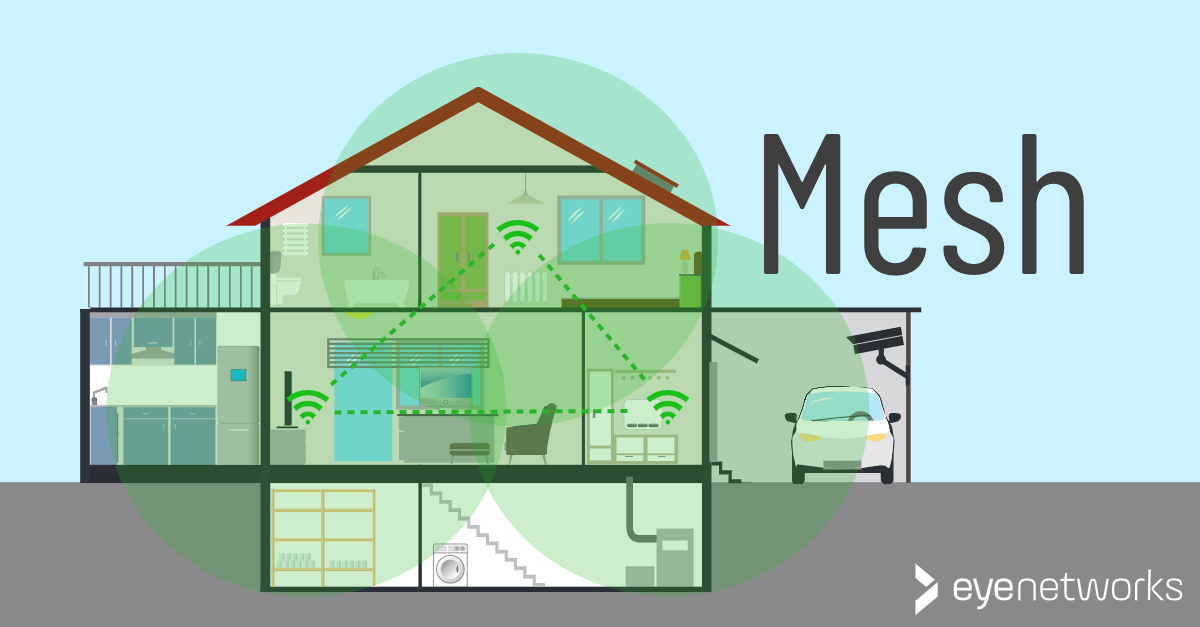What Is A Mesh Network?
A mesh network is a network where several devices (nodes) connect to each other without the need to go through a central server or hub.
In a mesh network, every node can communicate directly with every other node within reach, and traffic can be re-routed based on which nodes are available. Mesh networks are also considered highly fault tolerant for this reason; the network can remain up even if one or more nodes go down.
As so many other network technologies, mesh was originally developed for military use.
What Is Mesh Wi-Fi?
A mesh network in Wi-Fi is multiple access points acting as one. Two or more coordinated wireless access points have been distributed throughout a home, building or larger area to provide access to the same wireless network.
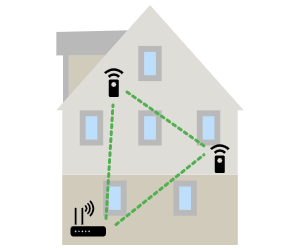
The access points in a mesh can be dedicated devices that only serve as Wi-Fi access points, or they can be embedded in a multi-purpose device, such as a router.
Depending on the manufacturer and the chosen technology, one of these access points may be the main device – usually known as a controller – or they can all be considered equal.
Note that this is different from the more old fashioned setup of router with repeater, where the repeater is using the signal from the router to create an additional network. You can read more about the characteristics of a router/repeater setup here: Router, Wi-Fi Repeater, and Access Point – What Is The Difference?
Most wireless mesh networks have the following in common:
- Single SSID: One network name, one password regardless of the number of access points in the network
- Client steering: Clients (mobile phones, PCs, tablets) that connect to the network, are automatically steered to the best access point for them
- Band steering: The network also determines which frequency band will provide the best performance for each client at any given time
- Self healing: If one node should be temporarily or permanently down, the network will route around the problem
EasyMesh: An Industry Standard for Mesh
EasyMesh is a standard from the industry association WiFi Alliance. This standard is still relatively new and not yet supported by most mesh solutions currently on the market.
Short term, EasyMesh does not mean that you will be able to start adding access points from different vendors to the same mesh, but it does mean that vendors are starting to commit to using open standards. This creates more predictability and reliability for everyone from chipset vendors to consumers.
If you would like to know more about mesh standardization, you can start with our article on EasyMesh here: EasyMesh: A Quick Introduction.
Here at Eye Networks, we sell Zyxel’s MPro Mesh solution, which supports EasyMesh and Wi-Fi 6. You can read more about our wifi solutions here: Wifi from Eye Networks.
Why Get A Mesh Wi-Fi Network?
As simple rules of thumb, we like to say that home Wi-Fi mesh networks are recommended:
- In large homes
- In homes with older children
- When there is a large number of connected clients
- When there are streaming subscriptions and high-quality video conferencing
- When there is a high speed broadband connection
- Whenever there is an expectation of full coverage throughout the home
See also Which Homes Need Mesh Wi-Fi?
Examples Of Non-Wi-Fi Mesh
Mesh did not originate as Wi-Fi technology, and not all that meshes is Wi-Fi. You may come across other mesh networks for home usage, and the most common example is wireless speakers such as Sonos. We have written about how to avoid interference between Sonos and Wi-Fi here: Sonos and Wi-Fi: How to Minimize Wireless Interference.