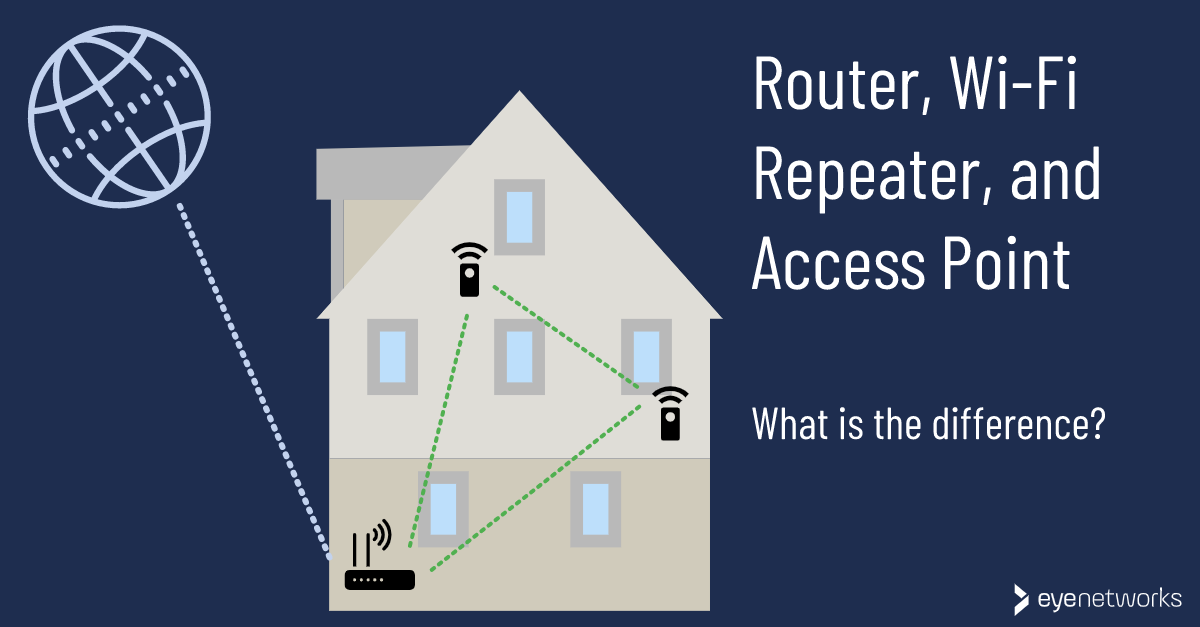We explain the difference between router, access point and repeater–and why in most homes you should not be leaving all tasks to the router.
In order to have wireless internet in the home, three main jobs need to be taken care of:
- The home needs an Internet connection. This job is performed by a modem.
- Multiple computers and devices must be able to share the same connection to the internet. This job is performed by a router.
- Computers and devices must also be able to connect wirelessly to this shared connection. This job is performed by one or more wireless access points.
Although these are three separate functions, they are often handled by the same device, sometimes referred to as a “home central” by your internet provider. There can also be two devices–one modem and one router with a built-in wireless access point–or each function can have its own dedicated device.
What Is An Access Point?
A wireless access point consists of one or more wireless radios. All recent access points have at least two radios that transmit on their own frequency bands – 5 GHz and 2.4 GHz.
From these radios one or more networks can be created. Each of these networks has an SSID; a network name.
In order to provide access to the internet, the access point must either be connected to a router or be part of the router.
The three most common types of access points for home use are:
- wireless routers (or all-in-one devices for internet access)
- wifi repeaters
- mesh networks consisting of multiple access points
What Is A Wireless Router?
The router’s primary responsibility is to direct (route) data to the correct receiver. Almost all routers currently have wireless capability built in, but this does not actually have anything to do with the “router” part.
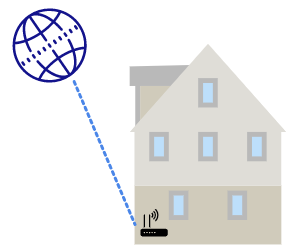
Traditionally, it has been assumed that one wireless router, and thus one access point, would provide a good enough wireless network for most homes.
Over time, it has turned out that this task is often far too big:
- Wifi has become more and more popular, and the 2.4 GHz frequency band has been filled with traffic and noise.
- The 5 GHz band has increased dramatically in use. Here, there are fewer problems with noise, but also a shorter range for the signals.
It is not doable for a single wireless router alone to penetrate the interference and obstacles in homes that have many rooms or concrete walls, floor heating, and so on.
Therefore, poor coverage is a widespread problem, and the use of wifi repeaters and mesh networks is increasing.
What Is A Wiifi Repeater?
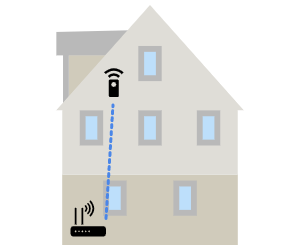
A wifi repeater, extender, or booster is a device that forwards wireless signals from the router to cover a larger area, such as multiple floors of a house.
The repeater creates a new network based on signals from the originating network, and the devices that connect to the repeater are thus on a separate network. If you have several repeaters, there will be a new network per repeater.
A repeater does not have router or modem functionality, nor can it function as a standalone wireless access point; it relies on getting wireless signals from another access point that it can pass on (repeat).
Wifi repeaters comes in many models and configurations – we strongly discourage the use of repeaters because the vast majority of them are cumbersome to use, and because they use capacity (airtime) from the wireless router.
In many cases, the wifi repeater can do more to boost the problems than the signals. But what should you do to get the whole home covered when the router isn’t enough?
What Is A Mesh Network?
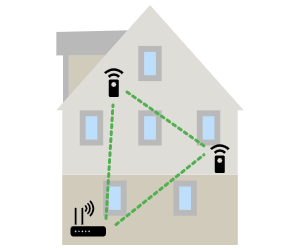
A mesh network is a wireless network made up of several access points that spread the wireless signals in the home and distribute the traffic between them.
The user connects with a single SSID and password, and the network determines which access point provides the best coverage and performance for which clients at any given time.
Most wifii solutions for business use are based on such technologies, but it is also becoming increasingly common on the home market.
A mesh network can consist entirely of specialized wireless access points, or the router’s built-in wireless access point can be part of the network as a node–this varies between solutions and chosen configurations.
You can read more about mesh in Wifi mesh: What is it and when do you need it?
At Eye Networks we sell mesh solutions from Zyxel and eero, other examples include Airties and Google Wi-Fi.
Article by Geir Arne Rimala and Jorunn Danielsen