Category: user guide
Guidance on installing, setting up, and using products from Eye Networks.
-
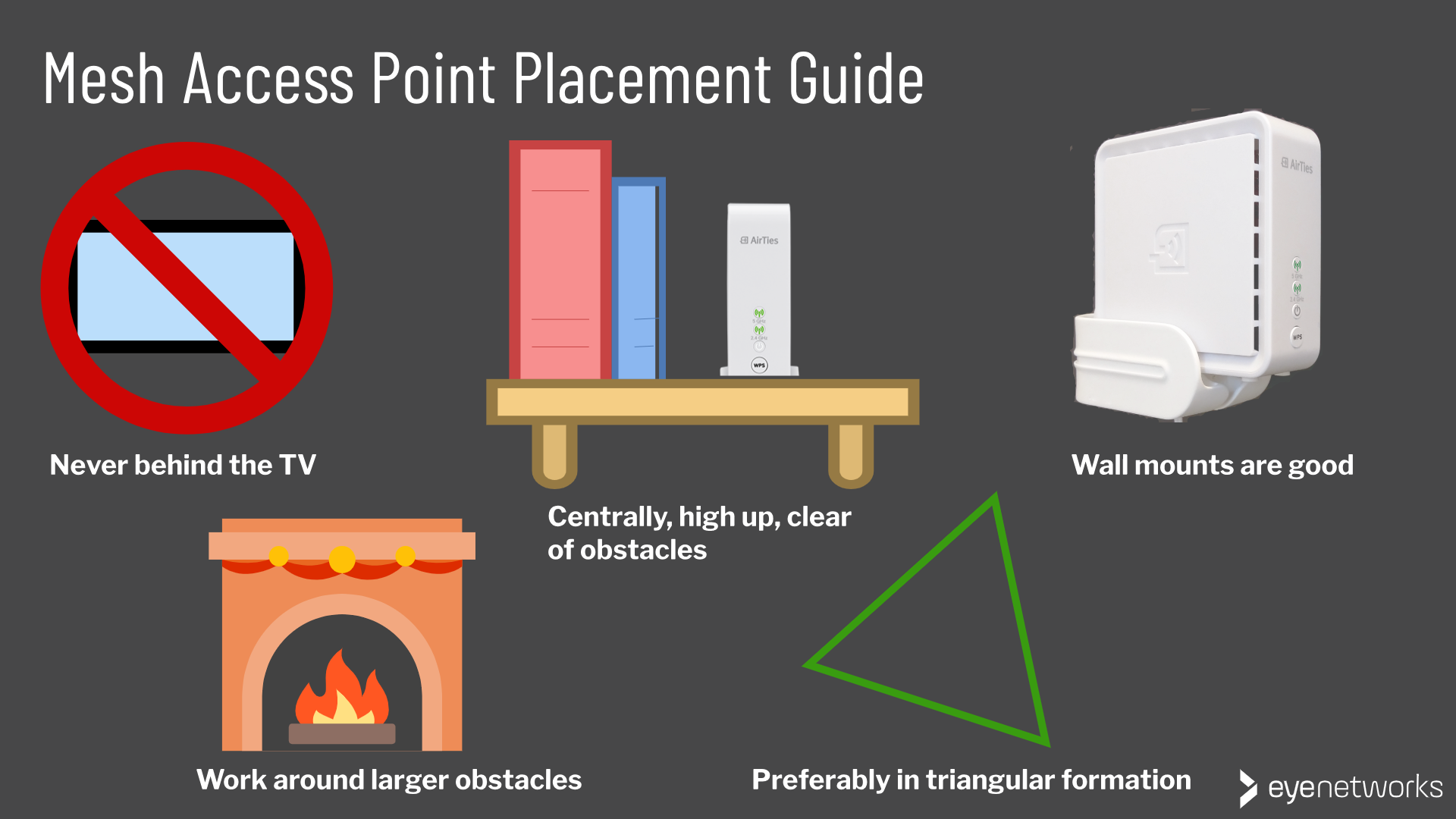
AirTies Access Point Placement Guide
This guide shows you how to place the Airties devices so that they are able to communicate with each other and provide coverage throughout the home. Safety…
-
Setting up AirTies Ethernet Mesh
Ethernet mesh gives you the best of both worlds — the ability to combine multiple access points connected wirelessly or by Ethernet cable. Here’s how to set…
-

Checklist When You Cannot Connect to Wifi (or Get Thrown Off)
Published:
—
Last updated:
When a smartphone, PC or other wireless device fails to connect to wifi, or is constantly thrown off, there may be several explanations. Some of these you…
-
Troubleshooting AirTies Mesh Networks
Having trouble with your wireless AirTies network? Use this checklist to search for errors in your setup and exclude some of the most common sources of errors.…
-
Finding and Changing Your SSID and Password for AirTies Wi-Fi
The factory default network name (SSID) and password can be found on the sticker attached to the bottom of each AirTies device, and these are identical for…
-

AirTies Air 4920 as a Wi-Fi Repeater
How to set up a singular Air 4920 access point from AirTies as a Wi-Fi repeater in your home. What a Wireless Repeater Can Do The AirTies…
-
AirTies as an access point without mesh
In small homes, a single access point from AirTies can be enough to provide good coverage and performance, given the right house layout and placement of the…
-
Resetting AirTies Devices (Restoring Factory Settings)
If you’re having trouble getting multiple AirTies devices to connect to each other, you may need to reset them. Here’s how to do it. To reset a…
-
Extending Airties Wifi With One Or More Access Points
If you have a very large residence or want coverage in an annex, garage, shed or similar, you can extend your AirTies network. Here’s how to do…
-
Get the AirTies WiFi App
The AirTies Wi-Fi app helps you set up and control your AirTies network for optimal coverage and performance. You can also use the app to troubleshoot and…
-
Checking the firmware version on AirTies devices
How to determine which software version (firmware) your AirTies devices are running. You can use the AirTies WiFi app or a Web browser. The software (firmware) on…
-
How to install the AirTies Home Pack with Smart Mesh
The home pack provides a wifi mesh network that works right out of the box. Unpack the devices, give one of them access to the router, and…
-
Light signals on an AirTies home pack
The light indicators on the front of each access point tell you what is the status of the device and the network. Here you get an overview…
-
Setting up Parental Control with AirTies
Parental control lets you decide which clients (PCs, mobile phones and other devices) can connect to the Internet, and when. For example, you may set up the…