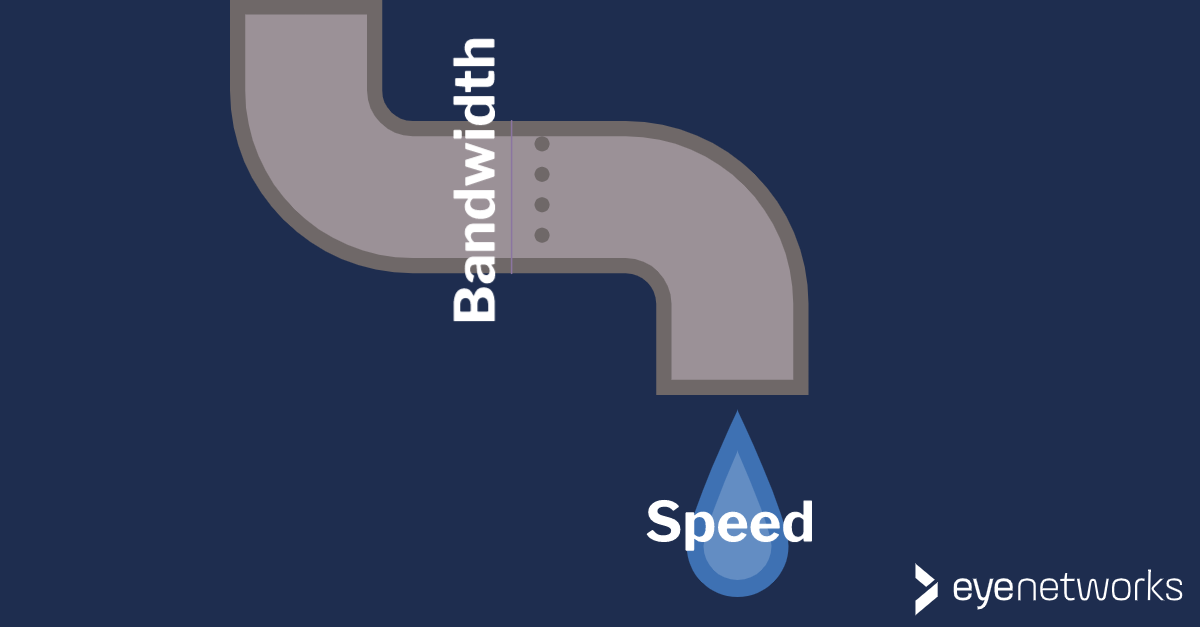Your broadband subscription says 500 Mbps, but both speed tests and what you experience may indicate something else. Why isn’t your laptop downloading at 500 Mbps?
If you had a single client and it was connected to the internet by cable, you would probably see close to exactly the same speed as what your broadband bill says you’re getting. But when on a shared wireless connection, it’s a different case.
Speed In Theory And Practice
Let’s take a small detour to something that is rarely mentioned when advertising high speeds: The difference between bandwidth (theory) and throughput (practice).
- Bandwidth is the speed your network can theoretically deliver, in total, for all connected devices.
- Throughput is the speed you actually get: How quickly data reaches the client, in this case your laptop.
The Slowest Technology Decides
We need to stick to the theory just a little while longer: There are three main factors that determine how much speed you can get out of a wireless connection:

- The maximum speed of your internet subscription
- The standards and speeds supported by your wireless access point.
- The standards and speeds supported by the client (in this example, your laptop).
If the client and access point do not support the same high speed, the speed will never exceed what the slowest party supports. You can read more about this in the article Slow web on mobile or pc.
Wireless Signals Attenuate And Are Sensitive To Interference
Now for what happens in practice. As soon as a wireless signal is emitted, it is weakened by:
- distance from the transmitter
- physical obstacles
- interference, that is, wireless disturbances, typically from other Wi-Fi networks or wireless equipment such as Bluetooth
You can read more about how wireless signals are affected by the environment in these articles:
Multiple Clients On The Same Network
Usually there are several wireless clients in a home sharing on the same wireless connection. Surveys also show that the number of clients in private households increases every year.
Wireless access points that communicate with each other act partly as clients and also make use of the total capacity available. This applies to mesh networks as well, including communications that pass through multiple mesh access points on the way to and from a client.
What Mesh Does To Maximize Speed
A good Wi-Fi mesh network will counteract or try to work its way around all of the biggest issues:
- The 5 GHz frequency band has a shorter range and is far less sensitive to interference.
- More wireless access points are therefore needed, but this also provides a shorter distance to the nearest connection and better coverage — distributing the signals throughout the home.
- Client steering and band steering in the mesh network contribute to load balancing.
A mesh network will never deliver the theoretical bandwidth even when only one client is connected, but it will seek to deliver the best possible throughput with a stable and reliable performance for everyone on the network.
What You Can Do To Maximize Wireless Speeds
By providing good coverage and the fewest possible obstacles, you facilitate high and steady speed. You will find a lot of advice on this here in Wi-Fi Central. Better Home Wi-Fi: 18 Free Tips is a good starting point.
If you have a mesh network, make sure that all access points have a good wireless connection with each other. Alternatively, you can also provide several of them with wired internet access. This makes them less sensitive to wireless noise and other signal impairments and also prevents them from using wireless capacity.
In general, you will free up wireless capacity by providing wired internet access to computers, gaming consoles and other devices where possible, either from additional network outlets or by cable directly to the router.
But remember: If you connect computer equipment to the network port of a wireless mesh access point, the equipment will still consume wireless capacity via the access point.