Category: user guide
Guidance on installing, setting up, and using products from Eye Networks.
-

eero Simple Setup for Professional Installers
Once the first eero device is installed in a home, you can use the eero Simple Setup feature to set up the rest of the mesh network.…
-

Run A Network Health Check With eero
Does your connection keep dropping out, is your network slow or seem completely gone? Here’s how to easily troubleshoot using the eero app’s built-in health check. When…
-

How To Update eero With New Firmware
All eero devices receive regular firmware updates with new features, security improvements, and bug fixes. These are rolled out automatically, but you can also update manually, or…
-
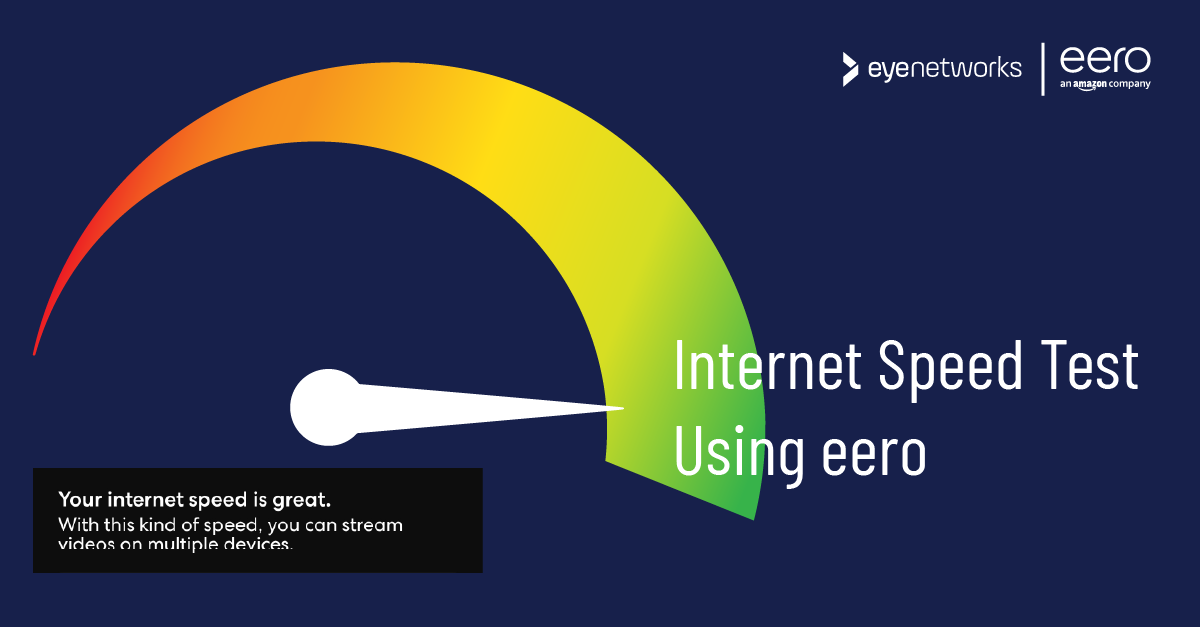
Test Your Internet Speed Using eero
eero comes with a built-in speed test that runs automatically every other day. You can also run a test manually at any time. To read the automatic…
-
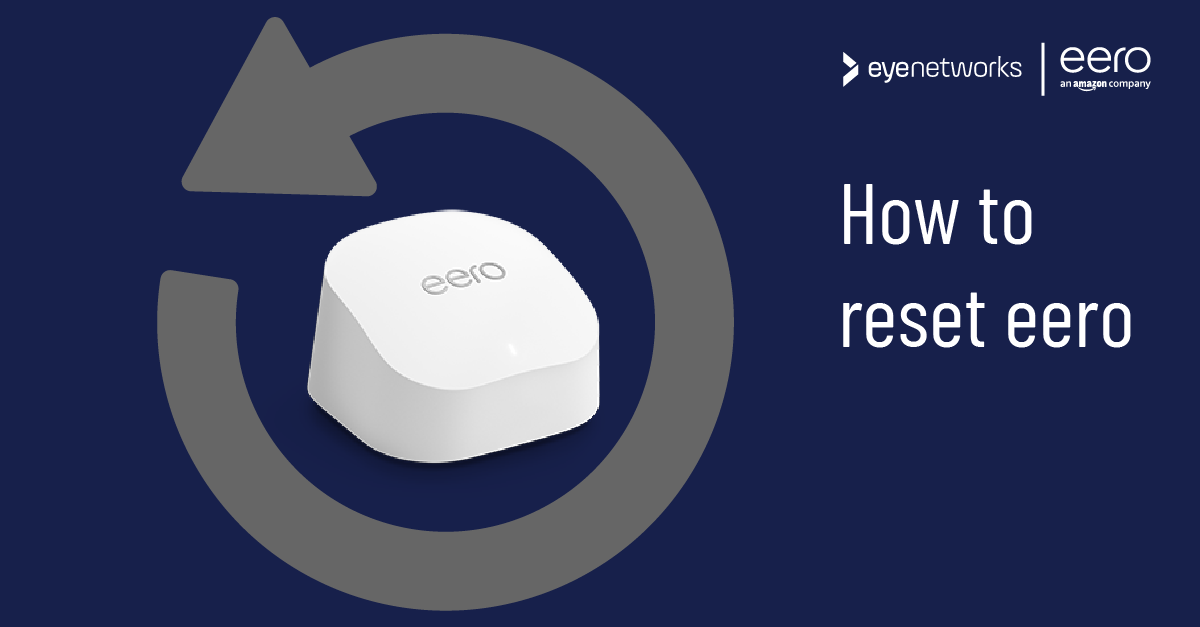
Reset eero To Factory Settings
Here’s how to find eero’s Reset button and fully or partially reset the device. In addition to complete and partial device resets, the Reset button can also…
-
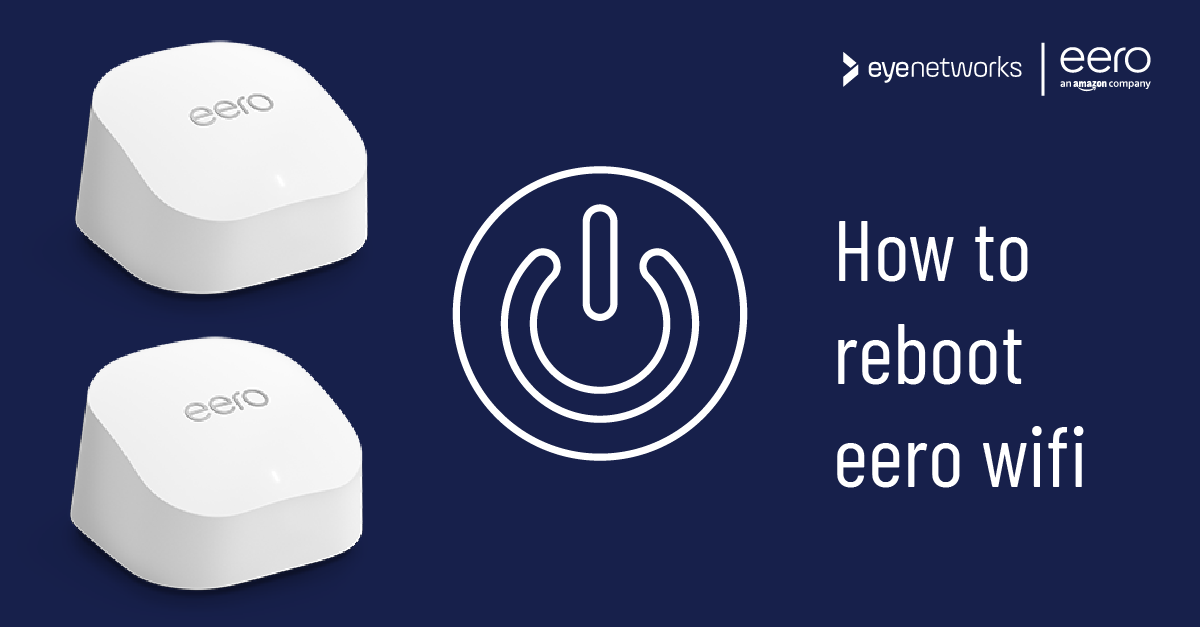
Restart eero wifi
In some situations you may need to restart an eero device or the entire wifi mesh network to resolve an issue. Here’s how to do it. A.…
-

Set Up Parental Controls With eero Secure
eero provides you with flexible wifi parental control features. Here are your options–and how to set it all up. If you have eero from dinwifi.no or from…
-

Block Ads with eero Secure
You can block a large number of ads at the network level using eero’s mobile app and the eero Secure service. Here’s how to do it. If…
-

Stay Online With eero Internet Backup
eero Internet Backup keeps you connected even if your regular internet connection goes down. Find out how. . With eero Internet Backup, you can connect your eero…
-

Problems logging into eero app?
Are you having problems logging into eero’s mobile app? These are the most common causes and what you can do to solve your issue. eero’s mobile app…
-

Adding More Administrators To An eero Wifi Network
Do you have eero wifi and would like for more people than yourself to be able to control the network? eero makes it easy to add more…
-

Setting up or extending an eero wifi mesh network
Both eero 6, eero Pro 6 and eero Max 7 can function as a wireless router alone, or as a mesh network with multiple devices connected together.…
-

Wireless Device Not Connecting To eero Wifi
Do you have a wireless device – PC, mobile, robotic vacuum cleaner, printer – that is unable to connect to eero wifi? The eero mobile app has…
-

Installing eero Wifi
How to install eero wifi at home with eero devices from your internet provider or dinwifi.no. 1. Set Up The eero App To set up and manage…
-
Setting up a guest network with AirTies Wi-Fi
How to set up an additional wifi network with a separate SSID and password for guests using Airties wifi. There are several good reasons to set up…