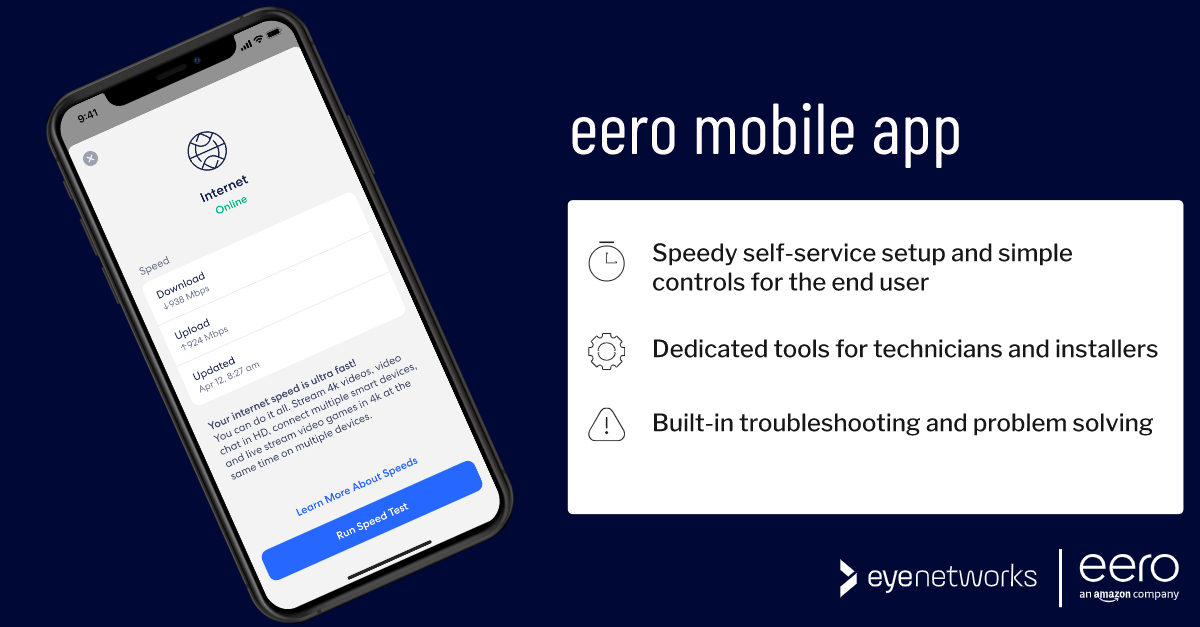The key to setting up wifi that just works is the eero mobile app. Simple for the end user, with special features for the professional installer or technician.
eero’s App–Your Customers
The app is easy to find in Google Play and the App Store–there is only one eero app for each platform, but customers will see your logo when they log in, as long as they have one or more eero devices connected to your eero Insight.
Dedicated Tools For Technicians / Installers
Do you have installers or field technicians who will install or do troubleshooting for customers? Give them access to the dedicated technician functions in the app that vastly simplify network setup and transfer to the customer.
Access management for technicians is done via eero Insight.
Self-service Installation In Record Time
Using the app, the home user can also set up their first eero device themselves in no time, or set up several devices in a mesh network.
The app guides the customer safely through the setup and ensures that they do not place devices where coverage will be insufficient.
Network Controls For End Users
The app provides the user with an overview of their own network–insight into connected clients, options to run speed tests, check the quality of the connection between mesh nodes, and more.
With the eero Secure service, the user can also set up profiles for various family members to limit access to the web at scheduled times, or block specific internet addresses.
Troubleshooting
Does the customer have a stubborn vacuum cleaner that won’t connect to wifi? A printer that cannot find the network? The eero app has built-in tools to help with troubled gadgets. (You can read more about exactly how here.)