How to install eero wifi at home with eero devices from your internet provider or dinwifi.no.
1. Set Up The eero App
To set up and manage an eero network, you must have access to a smartphone or tablet with Android or iOS.
- Find the eero home wifi system app in Google Play or the Apple App Store and install it.
- Open the eero app and tap Get started.
- If you already have an Amazon account, you can select Continue with Amazon to use your existing account to log in.
- If you do not have or do not want to use an Amazon user, select Continue with email or phone and follow the steps in the app to create a new eero user.
2. Set Up Your First eero Device
How to install your first eero:
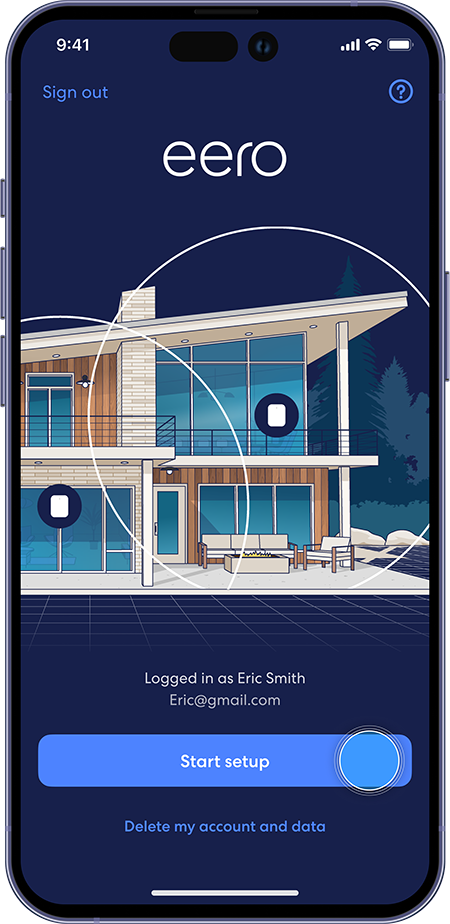
- Log in to the app and tap Start setup.
- The app will guide you through the points below and it will stop you if something doesn’t work.
- Make sure Bluetooth is enabled on your phone and give the eero app access to Bluetooth when prompted.
- If you already have a wireless router or other wireless access point that is separate from your modem, unplug it and disconnect it from the modem. You will not use this again.
- Turn off the modem / disconnect it from power.
- Unpack the eero device and connect it to your modem using the included network cable.
- Make sure you don’t place it behind a TV, speaker, or other possible obstacles to the WiFi signals.
- Place the eero device where you want it and connect it to power.
- Turn the modem back on, and continue in the app, which will now start searching for eero devices.
- Once the eero device is recognized, tap Next and the app will give you a list of names of rooms / locations.
- Choose the one that best suits the location you have given this eero in your home. (This is especially helpful if you are installing multiple devices in a mesh network.)
- Choose the name (SSID) and password for your network.
- If you want as many gadgets in your house as possible to connect automatically, use the same SSID and password as you used before.
- The app gives you a confirmation when everything is set up correctly. Tap Finish Setup or Add Another eero Device if you are going to install more devices in the mesh. See also Extending your eero network with mesh devices.
3. Switch Off Your “Old” Network
This depends on your setup, but if eero replaces an existing wifi network, it is important to ensure that no additional networks are left active and competing in the home.
- If your previous wifi solution involved devices that will no longer be used, turn them off and put them away.
- Your internet provider can probably help you with these:
- If your previous wifi network came from a modem that is still in use, turn off all wifi functionality in the modem.
- If eero is to act as a router, and the previous router was built into a modem that is still in use, you must also turn off the router functionality in the modem.
