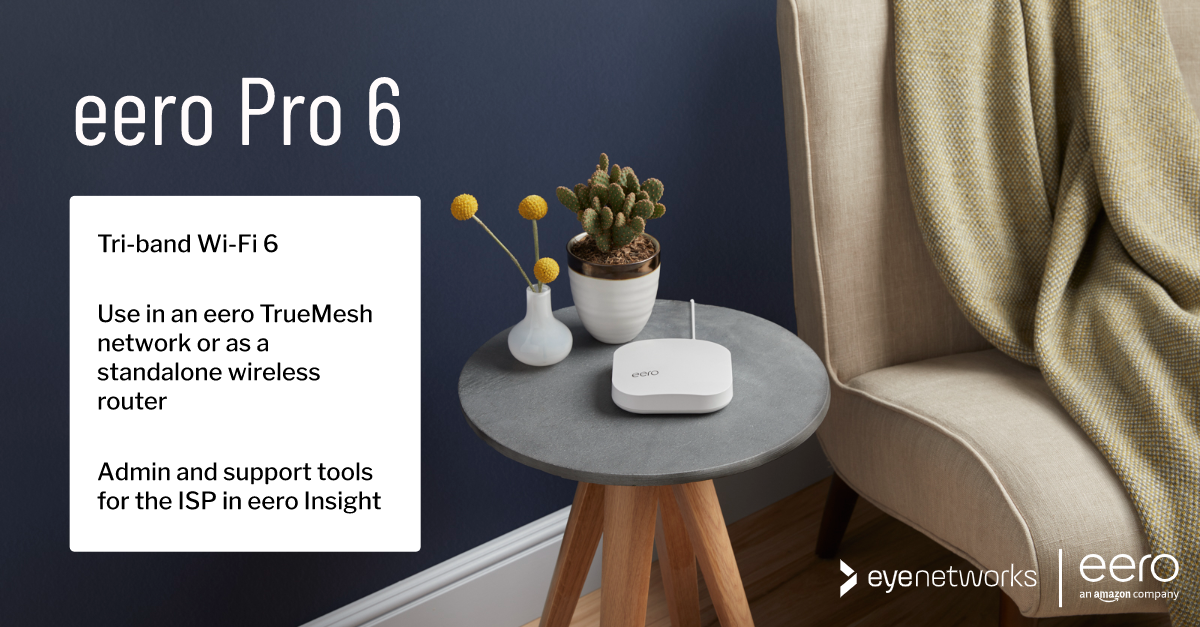eero Pro 6 is designed to give the home user top performance and the highest possible speeds, whether it is used as a router, in mesh – or both.
Router, Mesh, or Both – You and Your Customer Decide!
eero Pro 6 can act alone as a router with wireless functionality in small homes, or form mesh networks with several eero devices.
This also means that you as an internet provider can supply one or more eero devices as the standard, and then let the customer choose to expand the network as desired and needed.
eero TrueMesh – Full Coverage Without Restrictions
eero’s own market-leading TrueMesh technology can cover an unlimited area with wifi:
- Quick and painless mesh setup with the eero app, which guides the user towards optimal placement of each device
- Cover up to 550 square meters with three eero Pro 6 units (also depends on building materials and layout)
- No limit on the number of nodes
- Combine eero Pro 6 and eero 6 in the same mesh
Easy setup with the eero app
Whether the customers are to install themselves or you use a professional installer – eero’s mobile app comes with built-in tools that simplify installation.
A Heavyweight That Is Easy to Place
eero Pro 6 is easy to place in the home with the compact design of both wireless device and power supply, and a long power cable that makes it easier to get the device up to the height for the best possible coverage.
Wifi Network With Built-in Speed Test
eero comes with a built-in speed test that is run regularly and automatically at night. In mesh setups, the test is done from the wired master node.
The test results are recorded and can be read in the eero app and eero Insight, where you can follow up on individual customers as well as monitor speed statistics across households.
Speed tests can of course also be performed manually as needed:
- End users and installers can run speed tests from the eero app .
- Customer support agents have the opportunity to do a speed test via eero Insight .
Tools For Administration And Customer Support
End users and installers find their tools in the eero app .
As an internet provider, you get an overview of all devices deployed at the customer with your own instance of eero Insight.
Technical Specifications
| Wireless standard | Wi-Fi 6 (IEEE802.11a/b/g/n/ac/ax) |
| Mesh | eero TrueMesh |
| Smart homes | Zigbee, Bluetooth, Amazon Alexa, Thread |
| Radios | 3 (tri-band) |
| Antennas | 2 x 2 / 2 x 2 / 4 x 4 |
| Channel width | 20, 40, 80 MHz |
| Security | WPA2-AES, WPA3-Personal transition mode |
| Maximum PHY rates | 2.4 GHz: 574 Mbps / 5 GHz Lo: 1201 Mbps / 5 GHz Hi: 2402 Mbps |
| Processor | 1.6 GHz quad-core |
| Memory | 1 GB of RAM |
| Storage | 4 GB flash memory |
| Size | 139 x 139 x 52.6 mm |
| Weight | 678 g |
| Administration end user and installer | eero home wifi system mobile app for iOS and Android |
| Administration ISP | eero Insight web application |
Buying eero Pro 6 from Eye Networks
- Private households and small businesses in Norway can buy eero Pro 6 from us at dinwifi.no
- Nordic ISPs who want to offer eero Pro 6 and other eero models to their customers can
Product data sheet eero Pro 6
Find full technical specifications in the product data sheet: