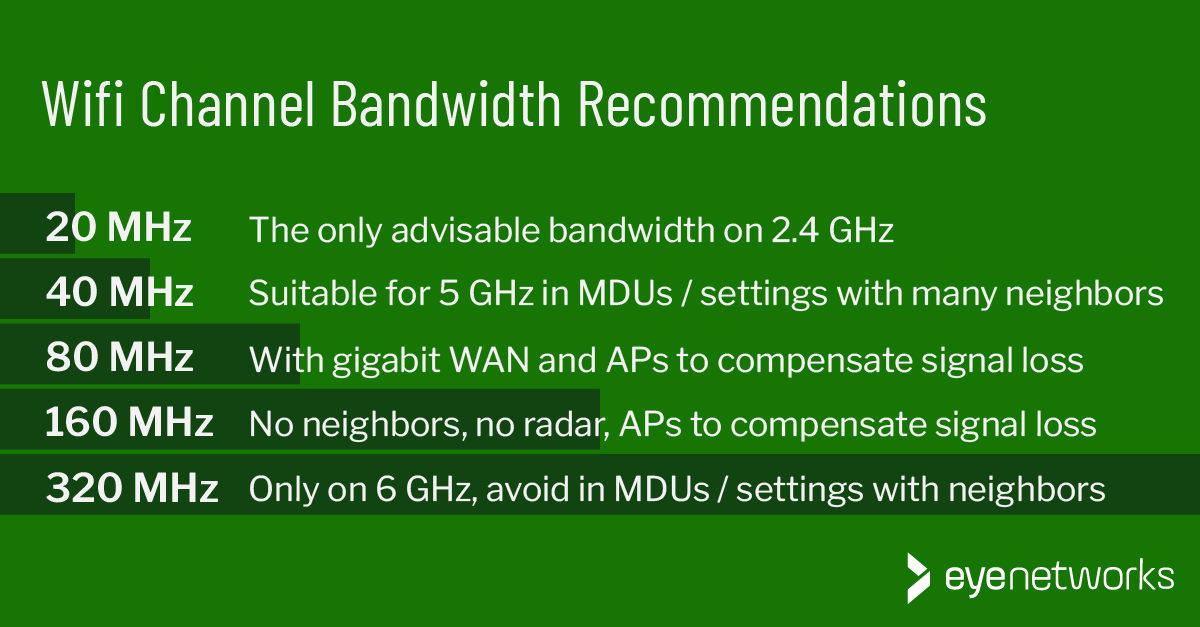Wifi channel bandwidth has an immense impact on data rates. How do you determine what is optimal? Is more bandwidth always better?
Which bandwidth is most effective and provides the best user experience in a given environment is a question internet providers should ask themselves when configuring wifi equipment for their users.
What We Mean By Bandwidth
Wifi technologies transmit data across a range of frequencies, a channel. Each specific frequency within a channel is known as a subcarrier, which is used to transmit data and manage communication. When we talk about channel bandwidth, we mean how wide this range of frequencies is; how many subcarriers the channel has. The bandwidth is measured in MHz.
As an example, a 20 MHz channel on 5 GHz consists of 64 subcarriers, of which 52 are used for data transmission and the rest (pilot and null subcarriers) are used for communication management. This transmission technology is called OFDM (orthogonal frequency-division multiplexing).
Channel Bonding = More Channel Width = More Speed
Various factors impact wifi data rates, including the number of spatial streams and modulation. The factor with the most direct impact is probably channel width. Doubling the channel width also doubles the data rate–or nearly so.
Wi-Fi 4 (802.11n) introduced the concept of channel bonding to be able to increase the bandwidth from the original 20 MHz in OFDM.
Channel bonding means combining multiple 20 MHz channels to increase the number of available subcarriers for data transmission, and thereby the data rates. This is particularly desirable when wifi networks are expected to deliver Gigabit internet access.
- In Wi-Fi 4, doubling to 40 MHz was the only option.
- With Wi-Fi 5 (802.11ac), going to 80 and 160 MHz became possible.
- On the 6 GHz frequency band (Wi-Fi 6E and Wi-Fi 7), even 320 MHz bandwidth is a possibility.
In ideal conditions, increasing the bandwidth means increasing the overall througput.
For example: A 2×2 Wi-Fi 6 (802.11ax) client using a 160 MHz channel width can achieve a maximum throughput of 2.4 Gbps–in ideal conditions.
… But Also Signal Loss
However, channel bonding not only provides more subcarriers, it also increases the noise floor by as much as 3 dB per doubling on 2.4 and 5 GHz frequency bands.
- Bonding two 20 MHz channels to form a 40 MHz channel width will increase the noise floor by 3 dB.
- An 80 MHz channel will increase the noise floor by 6 dB
- A 160 MHz channel increases the noise floor by 9 dB compared to a 20 MHz channel
Increasing the noise floor means a lower signal-to-noise ratio (SNR). The lower the SNR, the more impact to modulation. Modulation impacts the data transfer rate and requires a certain level of SNR:
- 1024-QAM (best modulation achievable for Wi-Fi 6) requires at least 35 dB SNR and 256-QAM (best achievable for Wi-Fi 5) requires at least 32 dB SNR
- A 9 dB loss in SNR will cause the network to downgrade the modulation to 64-QAM (Wi-Fi 4 level) or even lower.
Going to a 160 MHz channel reduces the area where clients can obtain the highest modulation by 50% compared to a 20 MHz channel.
… And A Higher Risk Of Interference
Increasing the channel width also increases the probability of co-channel interference from neighboring networks due to contention overhead.
Should You Increase The Bandwidth On 2.4 GHz?
Because there are only three non-overlapping 20 MHz channels available at 2.4 GHz, channels larger than 20 MHz do not scale.
The 2.4 GHz frequency band is already congested, and we therefore recommend sticking with the 20 MHz channel width and not using channel bonding on 2.4 GHz.
When Is 160 MHz Bandwidth The Way To Go?
Using a 160 MHz channel requires higher (greater than 38 dB) SNR, low co-channel interference and no radar nearby operating on DFS channels.
This means that such channels are only advisable for homes where:
- the impact of neighboring networks and/or weather radars is minimal
- the signal loss caused by channel bonding is compensated by additional APs
What Is An Advisable Default Channel Bandwidth For 5 GHz Wifi?
As the majority of wifi frames are small, a 40 MHz channel satisfies the requirements of most applications.
However, if providing gigabit WAN, we recommend a 80 MHz channel, as a 2×2 client operating on a 40 MHz channel can achieve a maximum of 570 Mbps.
Generally, wifi access points are configured to use automatic channel width selection, the behavior of which varies from vendor to vendor.
Testing Default Access Point Behavior
We tested the auto channel width selection feature on Zyxel Wi-Fi 6 (802.11ax) capable CPEs in our lab while generating different types of interference on the medium.
The access point:
- boots up with 160 MHz channel width
- downsizes the channel width to 80 MHz in the case of interference, particularly non-wifi interference
- selects another channel if the interference persists for a long time. The new channel will also initially be set to 160 MHz bandwidth, provided this channel is not affected by the interference.
However, the channel width capabilities of wifi clients also varies, and the AP adjusts its communication based on client capabilities, meaning that it transmits on 20 MHz channel width towards a 20 MHz-only client and on 80 MHz channel width towards a 80 MHz-capable client.
What About 6 GHz?
320 MHz is a channel width only available on 6 GHz, and with the frequencies available in Europe, only a single 320 MHz channel is possible.
Theoretically, an SNR decrease should be less of a worry on 6 GHz, but co-channel interference for other networks remains a concern.
We advise that 320 MHz channel bandwidth only be used where there are no or very few neighboring networks.
Summary Of Channel Width Recommendations
In summary, we recommend:
- Do not increase channel width from 20 MHz on 2.4 GHz frequency bands, as 2.4 GHz is already congested with wifi and non-wifi signals. Therefore, the gain of increasing channel width is limited.
- Use a maximum of 40 MHz channel width on 5 GHz frequency bands for multi-dwelling units (MDUs) in which multiple neighbor networks increase the probability of co-channel interference.
- Use 80 MHz channel width on 5 GHz when a gigabit WAN link is provided, provided that the signal loss caused by channel bonding is compensated by additional APs to ensure signal strength requirements for higher modulations.
- Use 160 MHz channel width only for homes with few to no neighbors and no concerns about radar channels. Again multiple access points are required to compensate for the signal loss.
- Use 320 MHz channel width on 6 GHz only for homes with none or very few neighbors.
A Note On Packet Capture And Channel Bonding
In communication between Wi-Fi 4 and more recent clients, primary and secondary channels are used for data transmission, while management and control frames are transmitted only on the primary channel.
Therefore, when doing packet capture for wireless analysis of bonded channels, make sure to capture both primary and secondary channels if you need the data packets. Otherwise, only management and control frames will be captured when the channel size is not specified.
Article by Dr. Maghsoud Morshedi Chinibolagh and Jorunn Danielsen