You can block a large number of ads at the network level using eero’s mobile app and the eero Secure service. Here’s how to do it.
If you have eero from dinwifi.no or from your internet provider, the eero Secure service is included. Among other things, this service gives you stronger security control of your network and options to set up parental controls and ad blocking.
How to Block Ads With eero
- Launch the eero mobile app .
- Scroll down to Security and Privacy and tap to open.
- Tap Network Controls .
- Tap the slider next to Ad Blocking.
- That’s it, now you can close the app.
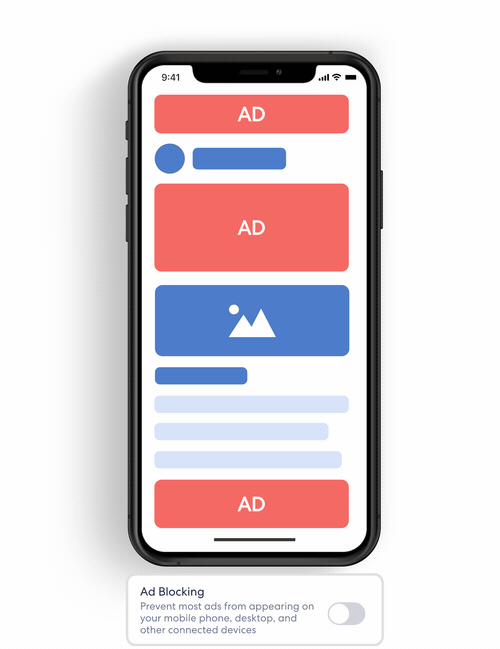
If you want to block ads for only some of the users on your network, you can control this with profiles. You can read how to set up profiles here: Setting up parental controls with eero Secure .
