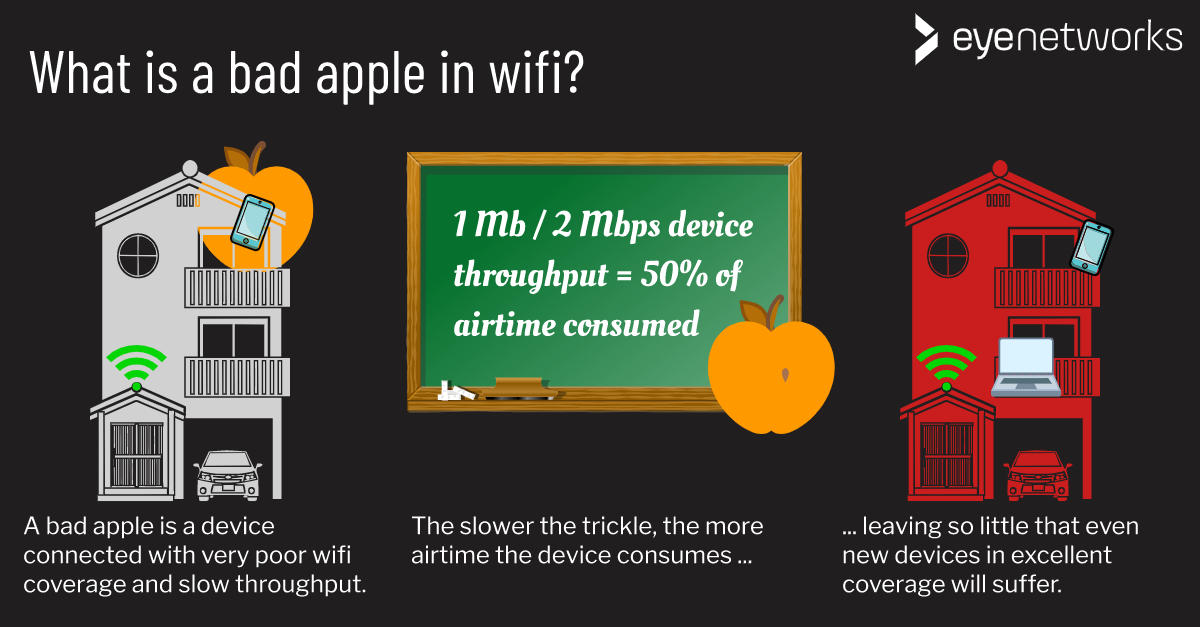A “bad apple” is a gadget with such poor coverage that it drags down the performance of everything on the wifi network. Thus, low speeds can mask coverage problems.
In English there is a saying “One bad apple can spoil the whole bunch”, and that is the origin of this term – which, to be clear, is nothing to do with the company Apple.
What Creates Bad Apples?
There are many factors that can create poor coverage and bad apples:
- Old hardware and software that do not support the newer and faster wireless communication standards.
- Long distance to the nearest wireless access point.
- Everything that otherwise contributes to weakened wifi signals, see also 10 things that interfere with and block wifi signals and How much wifi signals deteriorate on their way through the wall.
- A combination of the above will be particularly problematic. In a home where a router in the living room is the only access point, an older smartphone that is charging in a bedroom could easily become a bad apple, for example. If it is connected to the network and updating, it doesn’t matter that it is not in active use, it can still affect the speed of others on the network.
How Can One Device Ruin Things for Everyone?
Airtime is a percentage measure of how much time a wireless access point has available to send and receive traffic to all clients, that is, computers and other gadgets connected to the wireless network.
Total airtime is 100%. In practice, a certain proportion of this is always lost to interference from other networks in the same area that use the same wifi channel:
- On the 2.4 GHz frequency band, which is the only one older clients have at their disposal, in dense neighborhoods you can expect that 40-50% of the airtime has already been used up by noise from the neighbour’s network.
- On the “new” 5 GHz band, which has a shorter range, there is also far less noise, perhaps up to 25% in very dense neighborhoods. With more airtime available, there is therefore a lower risk of newer gadgets becoming bad apples, as long as they do not encounter other obstacles.
The worse coverage a client has, the more time the access point will spend exchanging data with it. This eats up airtime, and the slower communication is for one client, the less time is left to share for the rest of the clients .
A client with good coverage exchanges data quickly and uses little airtime, but can get stuck when all the airtime is used up by one or more bad apples.
How To Avoid Bad Apples
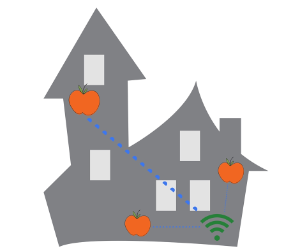
- Turn off wifi on gadgets that are not in use so they cannot affect the network.
- Anything that generally improves coverage in the home will reduce the risk of bad apples.
- Note that some wifi extenders (also called repeaters) work in such a way that they themselves can become bad apples if they do not have good enough coverage. See also Five Reasons Bot to Buy a Wi-Fi repeater.
- Our recommended solution is to set up a mesh network of wireless access points that provides coverage throughout the home and automatically gives each client the best speed. See the wifi solutions we deliver to Norwegian and Nordic broadband providers here.
Nerdehjørnet: Calculation formula for airtime
1 Mb divided by transfer speed in Mbps.
Example
Three laptops with transfer speeds of 10, 50 and 100 Mbps will give you:
1 Mb / 10 Mbps + 1 Mb / 50 Mbps + 1 / 100 Mbps
10% + 2% + 1% = 13% airtime is used
Add a bad apple – an old smartphone with a transfer rate of 2 Mbps = 1 Mb / 2 Mbps = 50% airtime to the smartphone alone.